Spontaneous Social Dancing
Where touch meets trust: a gentle guide to spontaneous connection.
Overview
Spontaneous Social Dancing is a web-based educational tool designed to help adults feel more comfortable initiating simple, improvised partner dancing in casual social or workplace settings. The platform is meant for supporting safe physical interactions through dancing in a group social setting. For example, the tool could be used at coworkers retreats or attendees at social mixers to foster connection.
As a personal hobby I’ve experienced how spontaneous dancing can reduce social barriers, create genuine connection beyond words, and awaken a sense of joy through movement. In contrast to formal partner dance instruction, this experience focuses on embodied confidence, co-regulation, and playfulness—accessible to everyone regardless of skill or background.
User Interview Insights: Dancing as Social Technology
Participants
- A – Female undergrad (18–24), 2 years ballroom experience
- Y & Z – Male international PhD students (25–34), CS, attend academic events
Context
Explored reactions to a web-based spontaneous partner dancing tool for social bonding at academic/professional events.
Key Insights
1. Initial Interest & Novelty
- Tech-facilitated partner dancing seen as novel and intriguing
- Framing dance around play and energy appealed to participants
2. Barriers to Engagement
- Inexperience = awkwardness or hesitation
- Partner dancing perceived as romantic
- Dance events often feel exclusive to experienced dancers
- Overly intentional framing can make the interaction feel socially demanding
3. Framing & Onboarding
- Simple demonstrations helped reduce anxiety
- Touch framed as spontaneous and joyful changed perception
- Need to address cultural hesitations via tone, consent, and interaction design
Design Implications
- Start with intuitive, low-barrier movements
- Keep tone casual, playful, and optional
- Use non-verbal onboarding (e.g., animations, gestures)
- Explicitly communicate consent and neutrality early on
Design Process
The paper prototype consists of three main screens, each illustrating a different phase of the user experience for a web-based social dancing app designed for shared physical environments like conferences or studios.
- 1. Etiquette Learning & Practice: The first screen introduces social dance etiquette through a large visual module, where a stick figure asks another “Would you like to dance?” and receives a response (“Yes, sure!” or “No, thanks”). The surrounding figures represent users watching, resting and learning. This phase emphasizes respectful invitation, clear communication, and opt-in consent — setting the tone for emotionally safe interaction.
- 2. Simple Steps Instruction: The second screen shows a group learning basic dance movements like “left,” “right,” “front,” and “triple step,” with musical notes suggesting rhythm support. A central visual demonstration box shows stick figures modeling movement. The audience below mimics or watches the moves, suggesting a guided, follow-along learning mode. This section emphasizes low-barrier participation and body-based learning through visual modeling and rhythm cues.
- 3. Spontaneous Dancing Mode: The final screen introduces a “jam mode” — a semi-structured dance experience. The layout features a video module showing dancers, a playlist panel with numbered tracks, and a list of themed dance activities. Musical notes and audience stick figures imply energy, motion, and creative engagement. The design invites participants to choose from guided or freer dancing modes, supporting both structured interaction and improvisation.
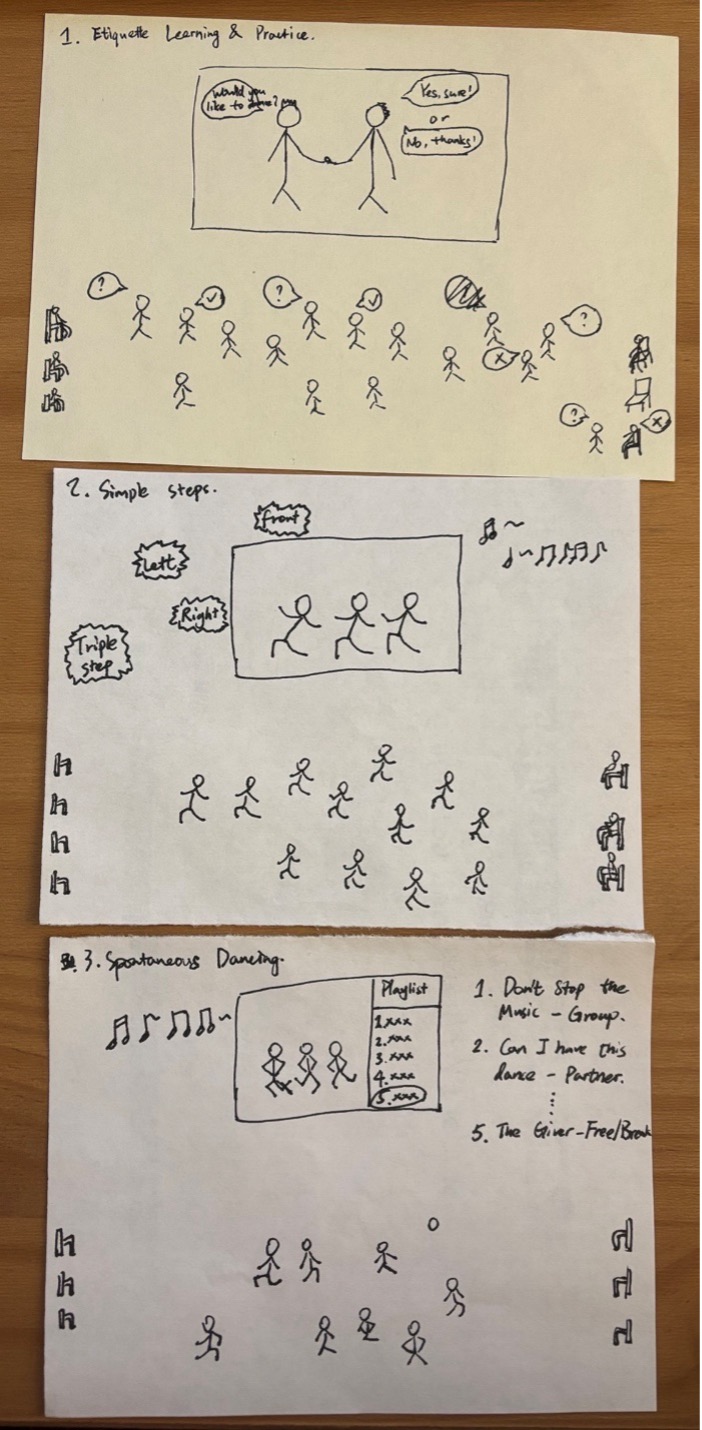
Prototype Usability Feedback
What Worked
- Clean UI design and visually appealing
- Navigation was intuitive after clarification
Pain Points
- Icons-only functionality buttons were confusing without text
- Users misunderstood the intended user (organizers vs dancers)
- Playlist text was repetitive and unrealistic
Recommendations
- Add a "Help" button to explain functionality
- Show function names on hover for icon buttons
- Refine playlist text for realism and clarity
- Add a Home button for quick navigation reset
- Improve design consistency and button alignment
Final Prototype
Check out the final prototype in Figma! Feel free to play around.
